
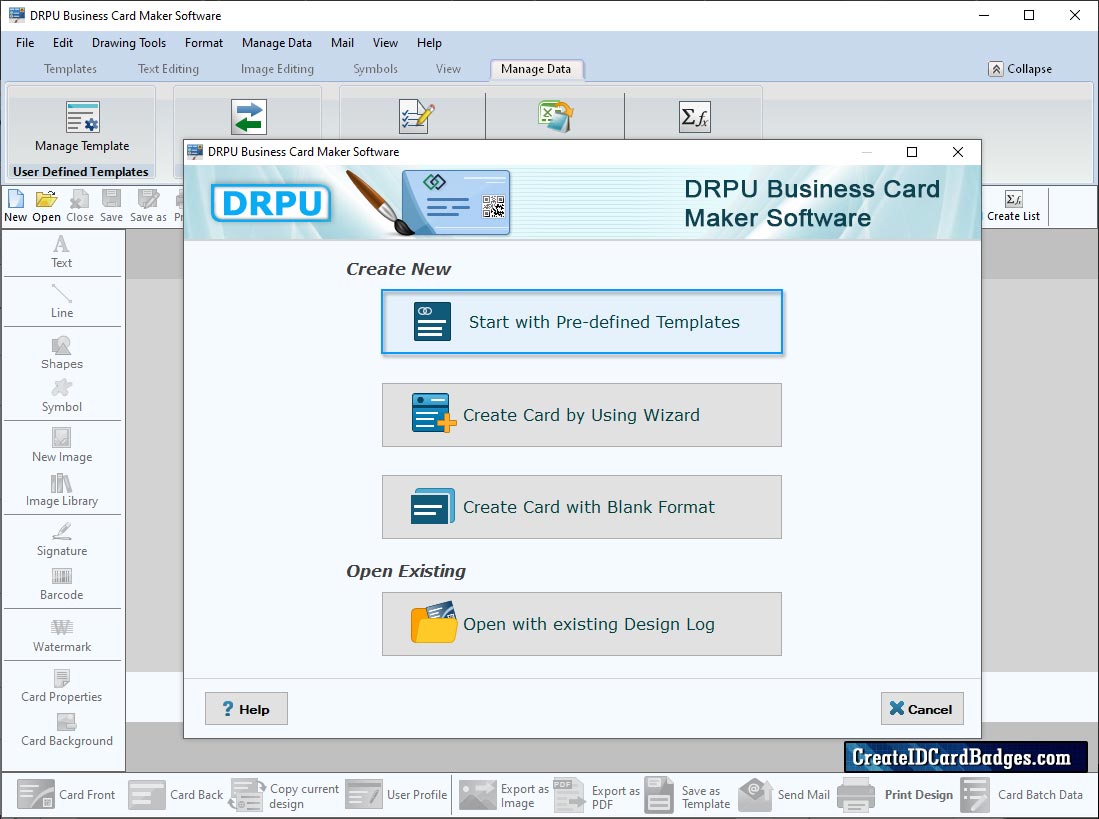
Install and Run Business Card Maker Software and select designing format, we have chosen "Start with Templates" option.
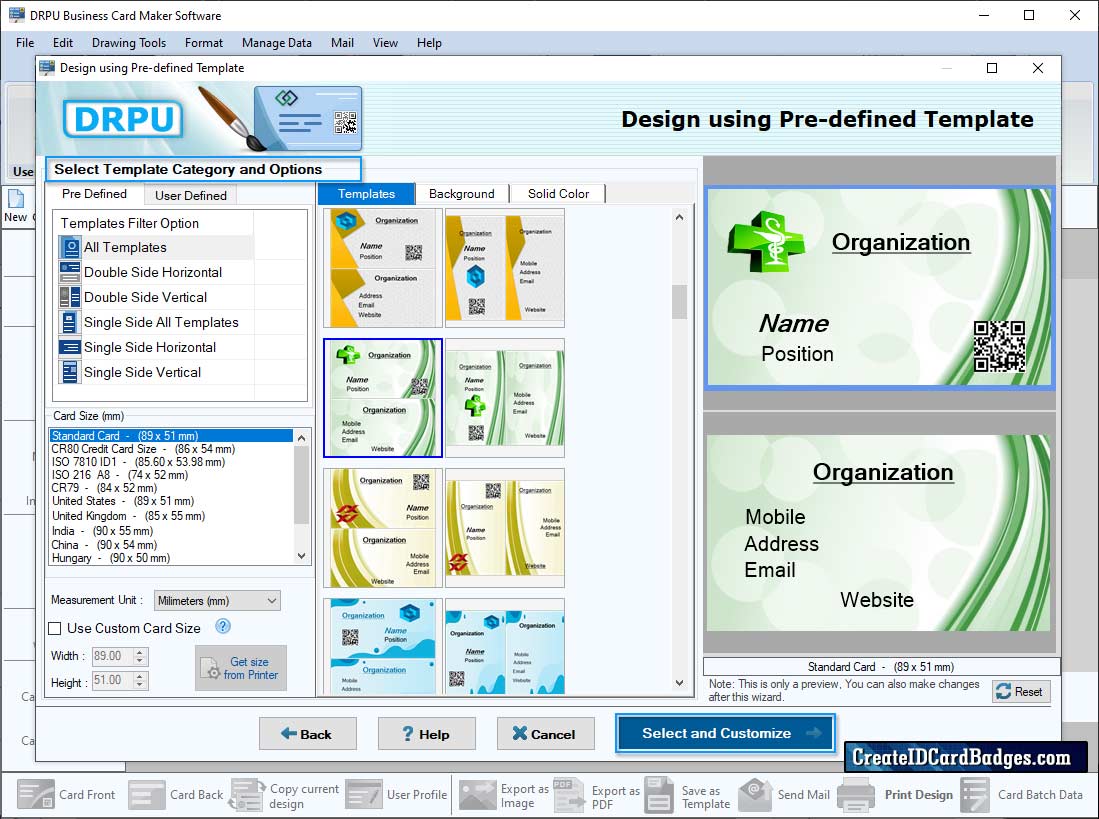
Choose Template Category , Background and Samples to create business card and click on "Ok" button to proceed.
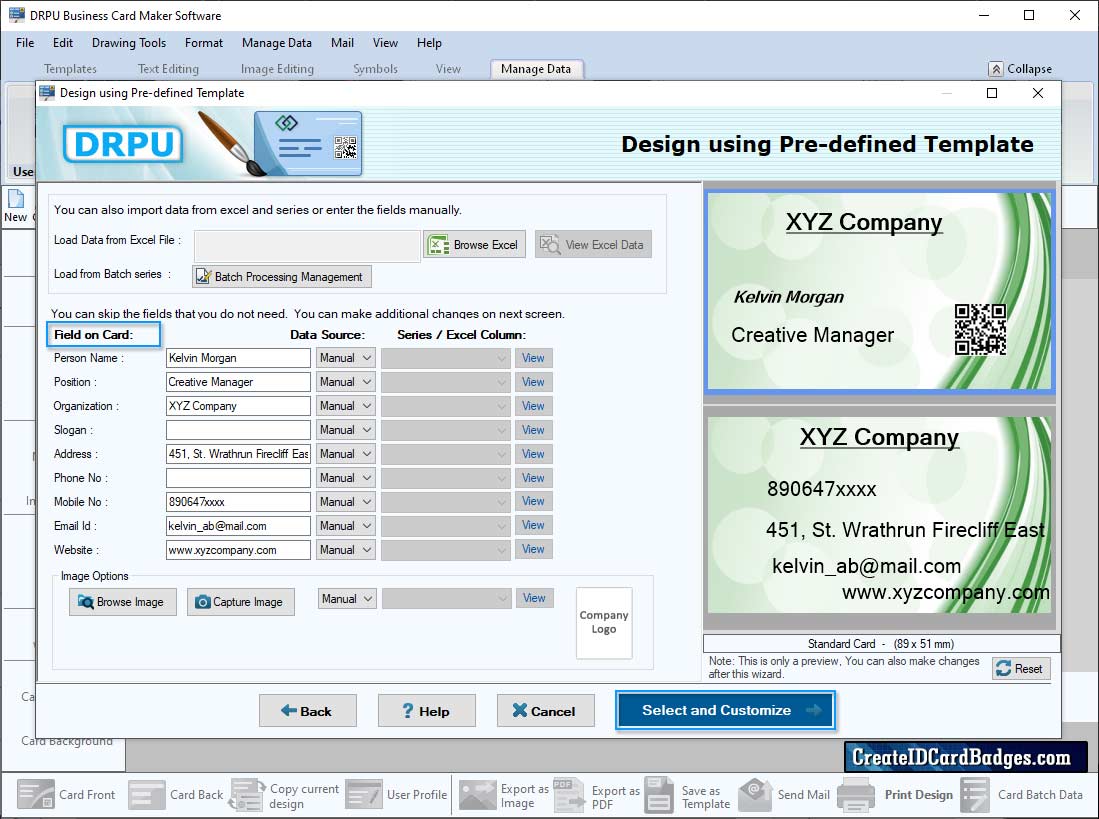
Choose any one template and select Excel sheet to fill details of business cards from Excel/Text file.
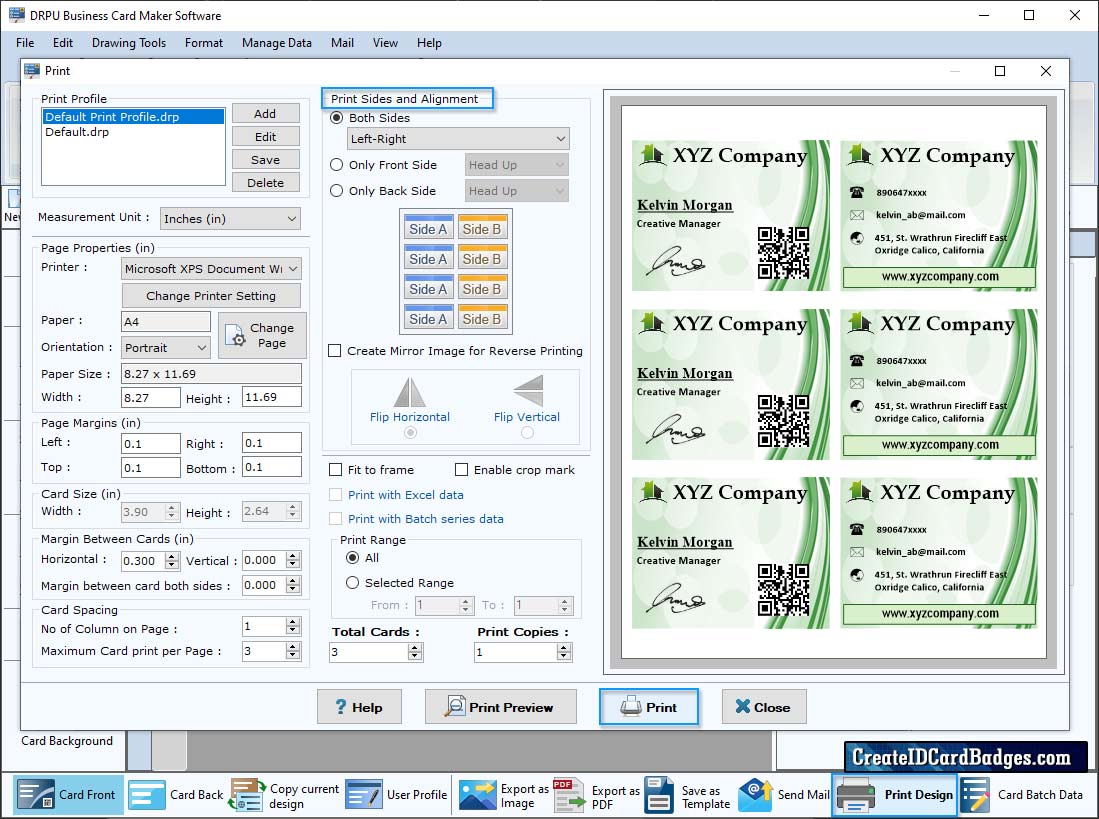
Finally your designed business card is ready to print.