
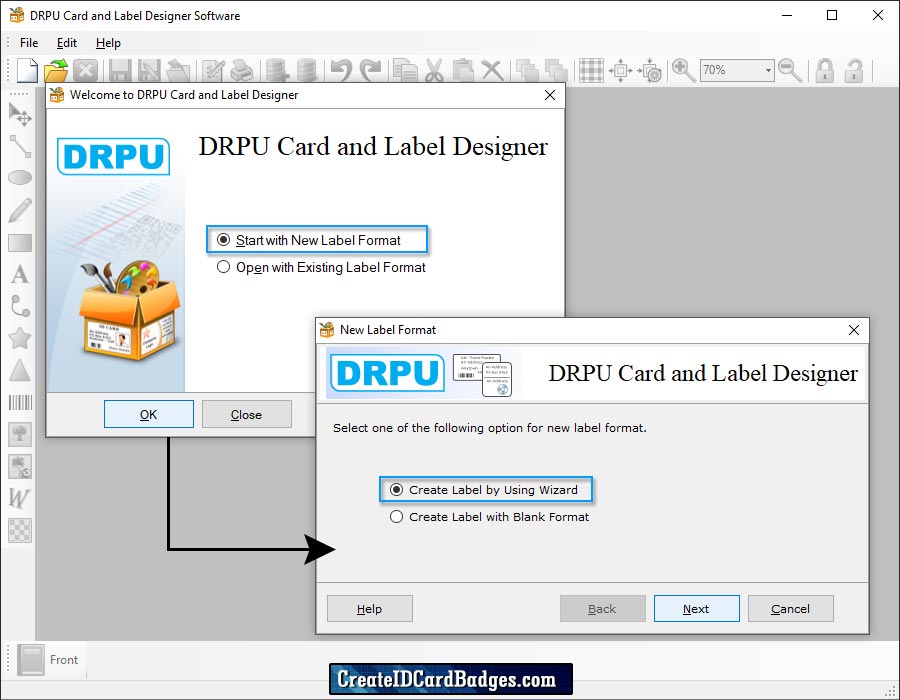
Run Card and label maker software and choose any one option among new label or existing label format with wizard or blank format.
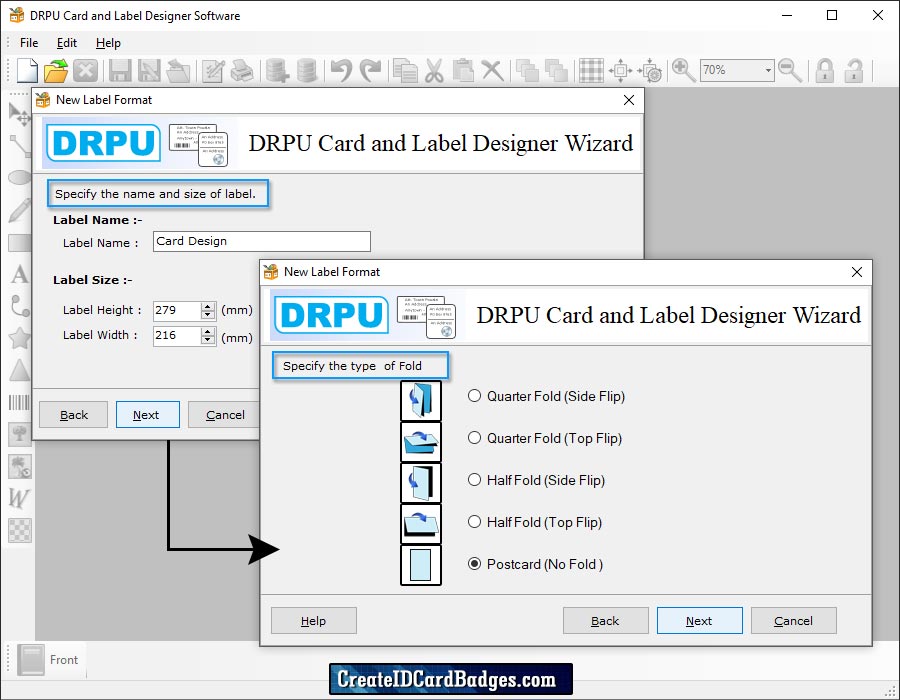
Specify the name and size of labels then select type of fold (quarter, half or Postcard) to design folded cards.
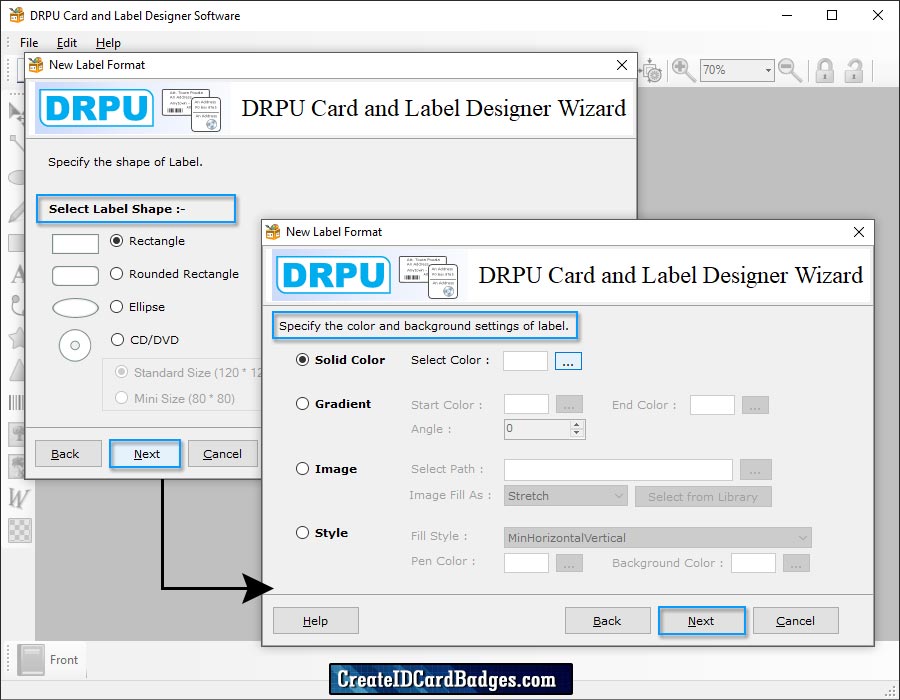
Specify the shape of labels, color and background settings of labels to proceed.
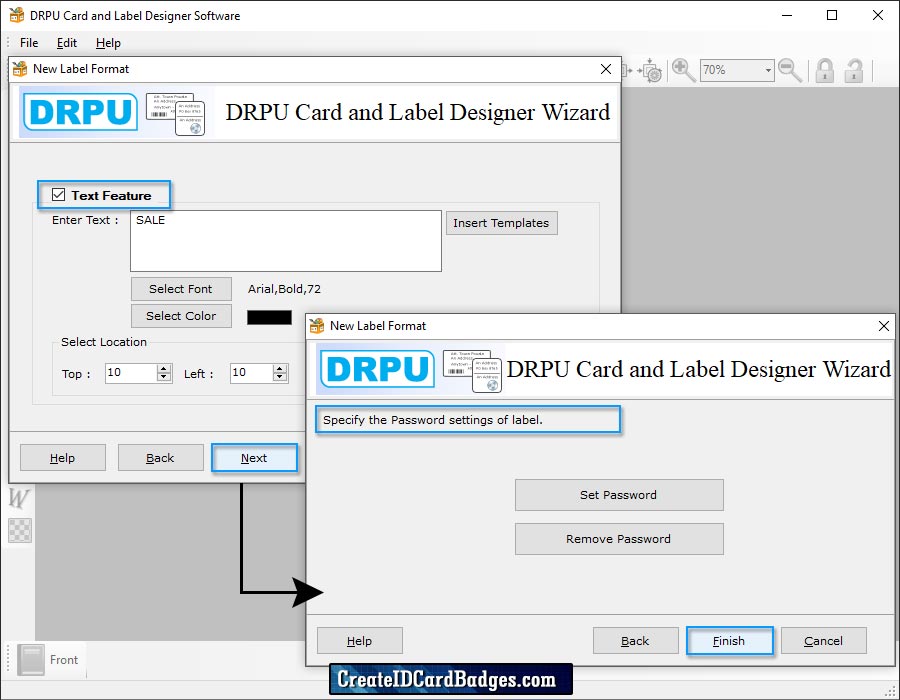
Here, you can edit text with different color, font, location and proceed to Next step. In next screen set password and click on "Finish" button.
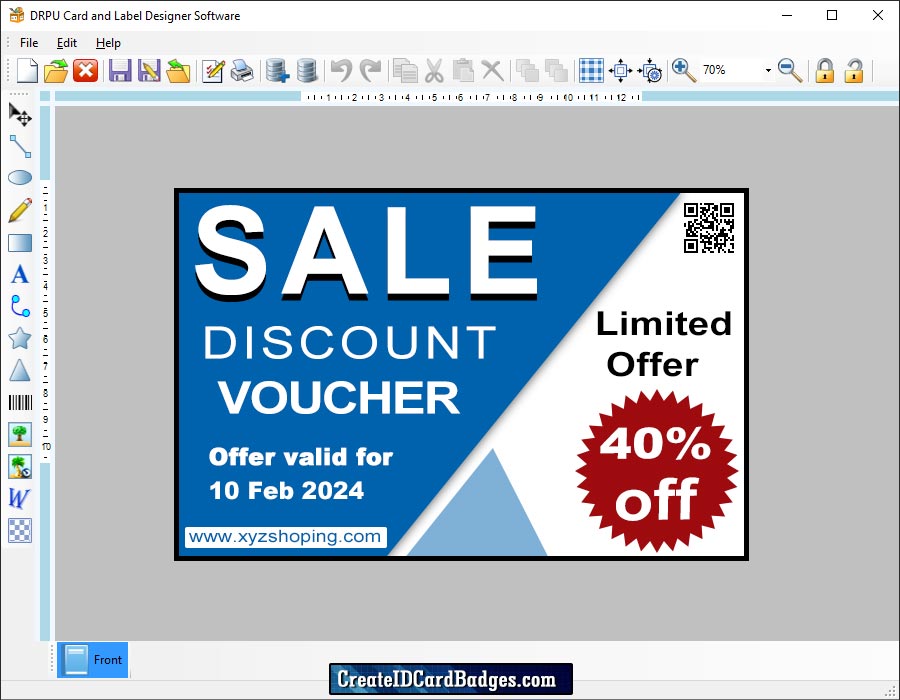
See your designed label using DRPU card and label designer software.