
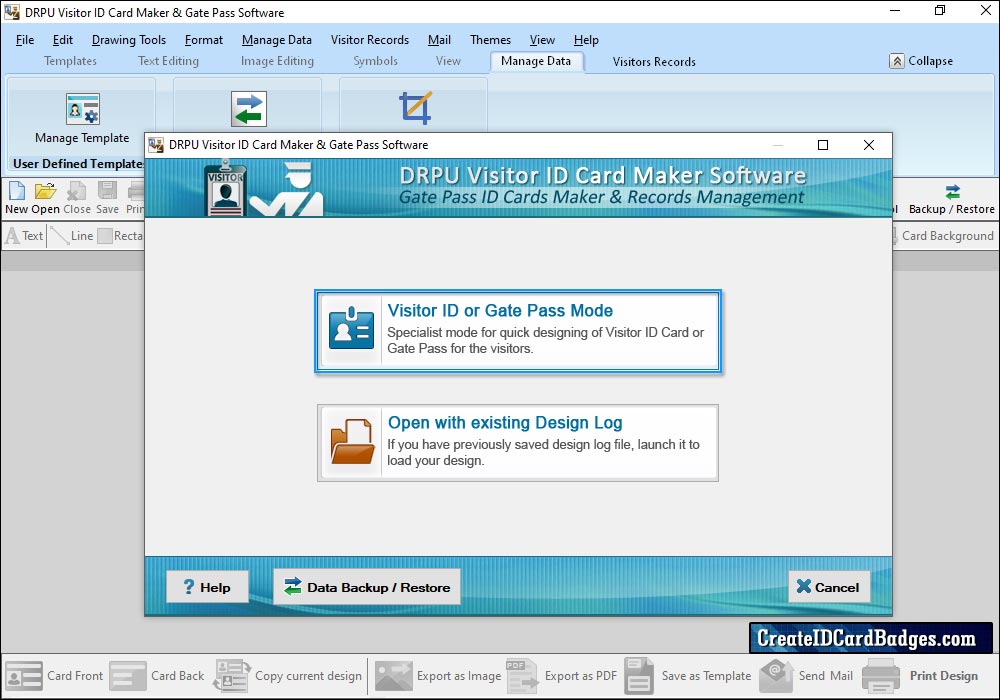
Choose any one pre-defined template (pre-loaded ID Card Design sample) to design Visitor ID Card. Select Card Size and click 'OK' button.
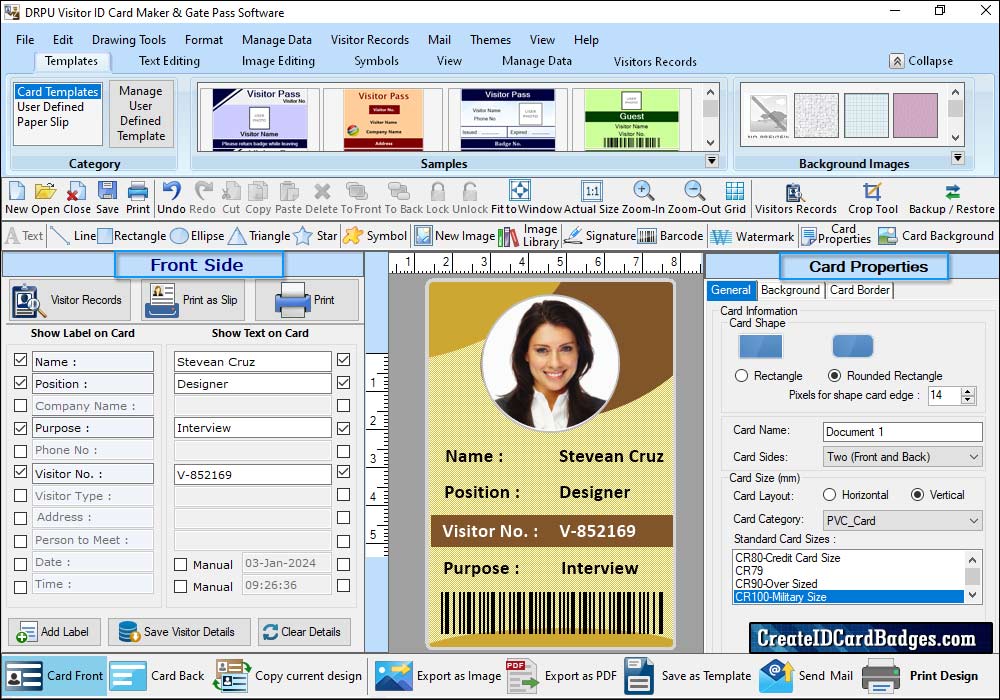
Add visitor details on ID card and visitor's photo by capturing using camera or by browsing path of image.
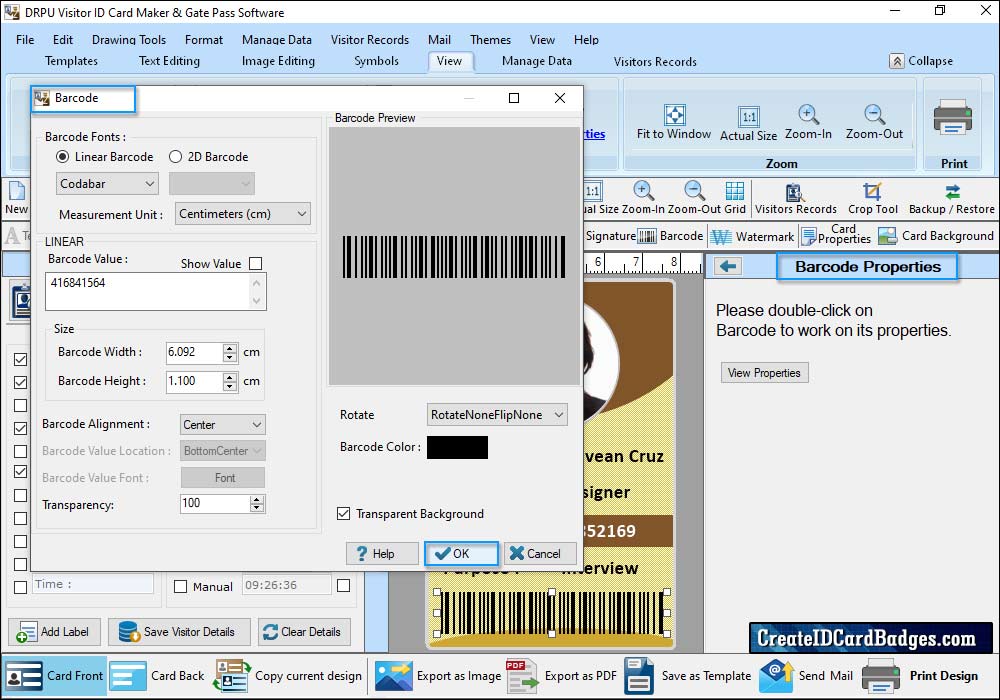
Now add visitor's information on Back side of id card. To add barcode on id card click barcode icon from toolbar and then double click on barcode from card to set its properties as shown in screenshot. Software has option to add visitor details to the database by clicking on 'Add Visitor details to DB' button.
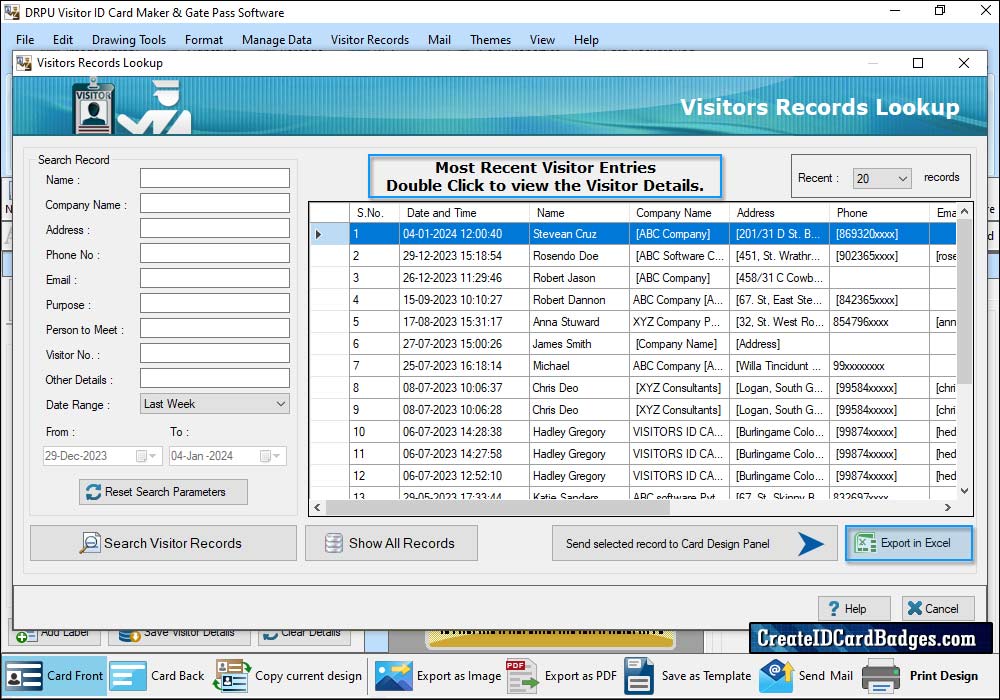
You can search particular visitor details according to Name, Company Name, Address, Phone Number, Email, Date Range etc. To view the particular visitor's details, double click on that visitor record in list. You can save entire visitors records in excel file format by clicking on 'Export in Excel' button.
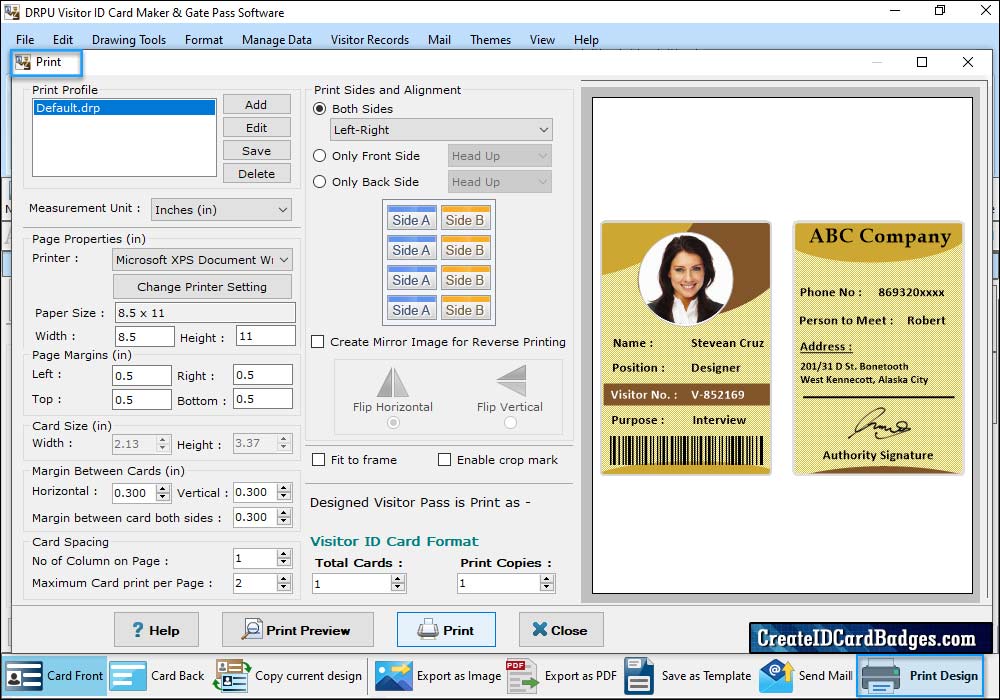
To print designed visitor ID card, set print settings and click on Print button.