
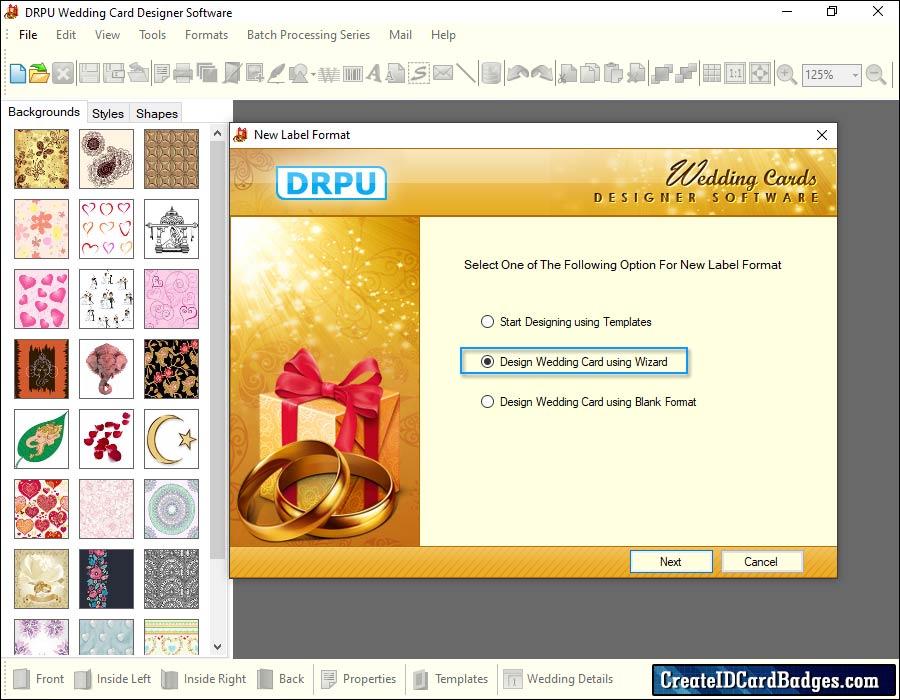
Select any one option to design wedding card and click on "Next" button to proceed.

Specify the name and size of labels, type of folds, shape of labels for your wedding card then proceed to Next step.
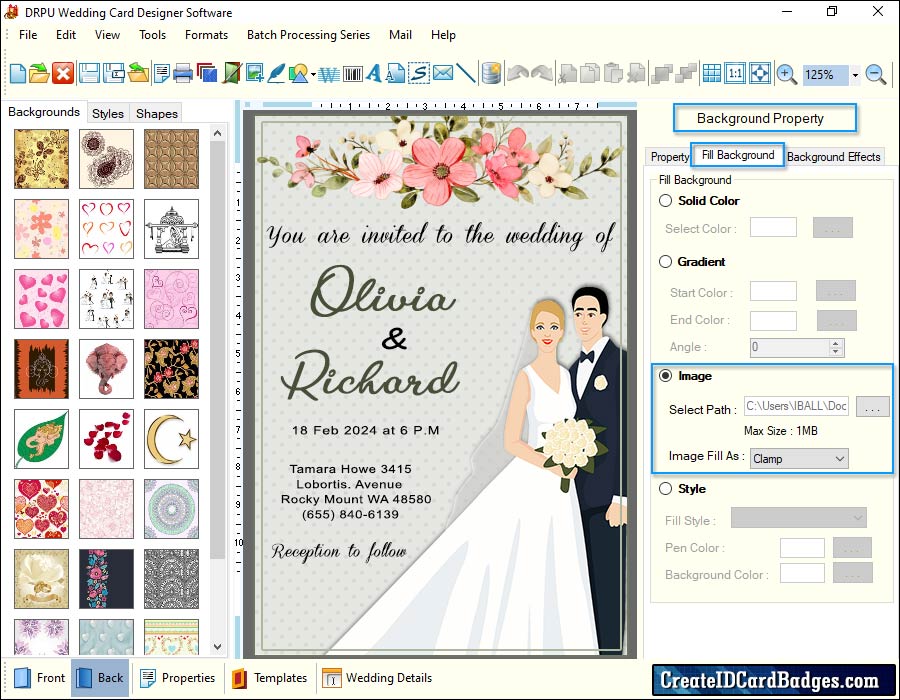
Here, specify background properties and continue with Next button.
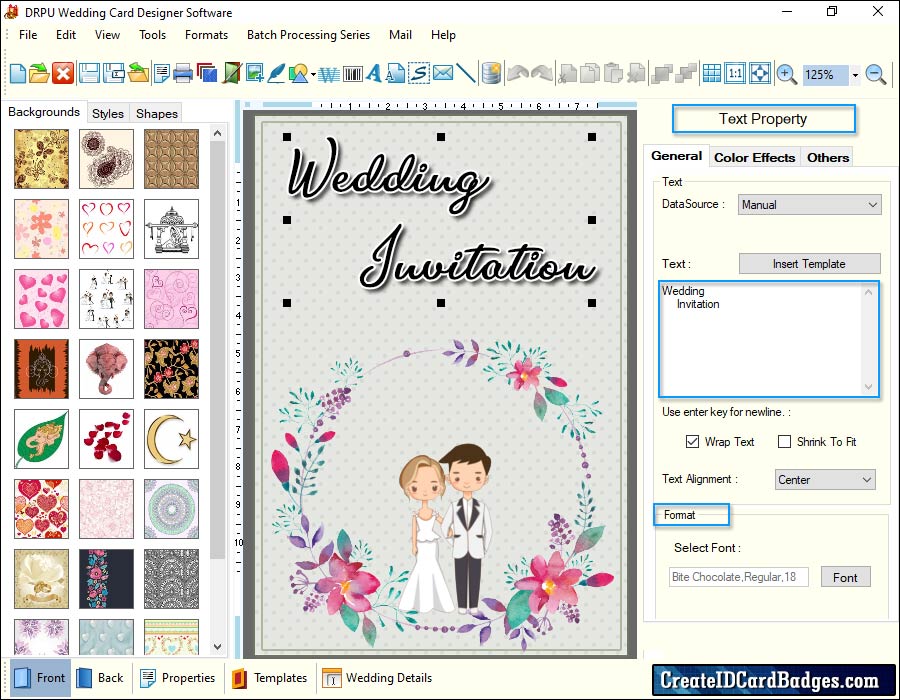
Here, you can edit text with different color, font, location and proceed to Next step. In next screen set password and click on "Finish" button.
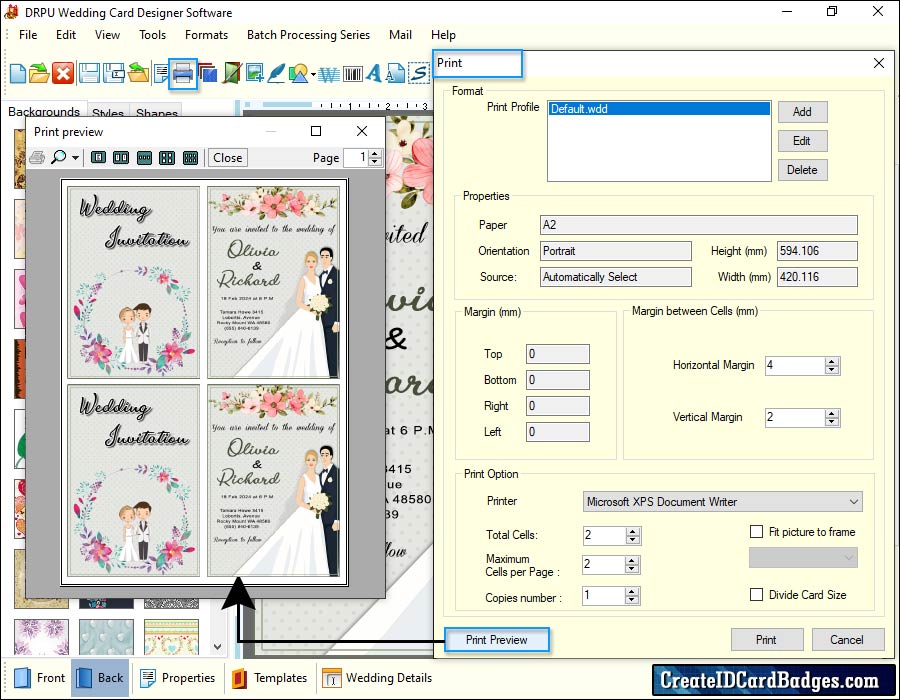
Your designed Wedding card is now ready to print, you can see front and back design before printing.